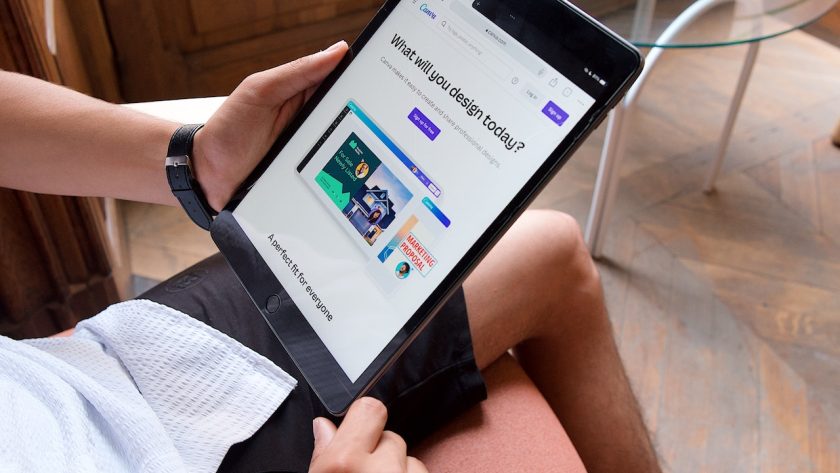Understanding the Importance of Parental Controls on Roblox
Roblox, a popular online gaming platform, provides a wide range of opportunities for children to explore and engage in virtual worlds. While the platform offers immense enjoyment and creativity, it is crucial for parents to understand the importance of implementing parental controls. These controls play a vital role in ensuring the safety and well-being of children while they navigate through the vast Roblox universe.
Parental controls on Roblox allow parents to have oversight and control over their child’s gaming experience. From setting age restrictions to monitoring chat features, these controls empower parents to create a secure environment that aligns with their child’s age and maturity level. By utilizing these controls, parents can regulate the type of content their child has access to, manage friend requests, and even limit in-app purchases. Such features provide parents with peace of mind, knowing that their child is protected from potentially harmful or inappropriate content. Additionally, parental controls on Roblox enable parents to instill healthy online habits, teaching their child about responsible gaming and ensuring they engage with others in a safe and respectful manner.
Exploring the Potential Risks and Concerns on Roblox
Roblox is a popular online gaming platform that offers a fun and interactive experience for users of all ages. However, it’s essential for parents to be aware of the potential risks and concerns associated with their child’s participation on Roblox. One of the primary concerns relates to the communication features within the platform. Roblox allows players to interact with others through chat and messaging, which can expose them to inappropriate content or contact from strangers. It is crucial for parents to monitor their child’s online activity and teach them about safe internet practices to minimize these risks.
Another potential risk on Roblox is the presence of inappropriate or harmful user-generated content. While the platform has measures in place to filter out offensive or explicit content, it’s not foolproof. It’s important for parents to educate their children about identifying and reporting any inappropriate content they come across while using Roblox. By encouraging open communication and setting boundaries, parents can help ensure a safer online experience for their children on this platform.
Setting up Age Restrictions and Privacy Controls on Roblox
One way to ensure a safe and age-appropriate online experience for your child on Roblox is by setting up age restrictions and privacy controls. These controls allow you to tailor the content and interactions that your child can access while playing on the platform.
Firstly, Roblox provides an age rating system for games and experiences, ranging from 3+ to 18+. By adjusting the account settings, you can restrict your child from accessing content that is deemed too mature for their age. It’s important to carefully select the appropriate age range to create a safe environment for your child to explore and play within.
In addition to age restrictions, Roblox also offers various privacy settings that can help safeguard your child’s personal information. These settings allow you to determine who can communicate with your child, view their profile, and send friend requests. By customizing these controls, you can ensure that your child interacts only with trusted friends and approved contacts while using Roblox.
Managing Friend Requests and Chat Features on Roblox
Roblox offers a range of friend request and chat features that allow players to communicate and connect with others in the virtual world. It is important for parents to understand and manage these features to ensure a safe and positive online experience for their children.
One of the first steps in managing friend requests on Roblox is to set privacy settings for your child’s account. By default, accounts are set to “Friends Only” mode, which means that only users who have been accepted as friends can send friend requests. However, parents can further customize these settings by choosing to enable or disable friend requests, allowing only friends of friends to send requests, or completely disabling the feature altogether. It is recommended to regularly review and approve your child’s friend requests to ensure that they are interacting with known and trusted individuals within the Roblox community.
The chat features on Roblox can be another area of concern for parents, as it allows users to communicate with each other in real-time. Roblox provides a chat filter that automatically detects and blocks inappropriate language, but it is not foolproof. To enhance safety, parents can enable the “Account Restrictions” feature, which limits the interactions to curated chat messages that are pre-selected by the Roblox team. Furthermore, parents should educate their children about safe chat practices, reminding them to avoid sharing personal information and to report any suspicious or inappropriate behavior they encounter while using the chat feature.
Utilizing Content Filtering and Restricted Mode on Roblox
Filtering and restricted mode features are valuable tools for parents to ensure a safer online experience for their children on Roblox. Content filtering enables parents to control the types of content their child can see while using the platform. By activating this feature, parents can restrict access to inappropriate or age-inappropriate material, helping to create a more suitable environment for their child’s gaming activities.
Restricted mode is another useful feature that allows parents to further refine the content their child can access on Roblox. By enabling restricted mode, parents can ensure that their child is only exposed to content that is appropriate for their age and maturity level. This can help to prevent them from encountering potentially harmful or disturbing material while they explore the vast array of games and interactions available on Roblox. Ultimately, leveraging the content filtering and restricted mode features on Roblox empowers parents to safeguard their child’s online experience and foster a safer gaming environment for their family.
Monitoring and Reviewing Your Child’s Roblox Activity
As a responsible parent, it is crucial to monitor and review your child’s activity on Roblox. With the increasing popularity of this online gaming platform, it becomes necessary to ensure your child’s safety and well-being. By regularly checking their Roblox activity, you can stay informed about the games they play, the interactions they have with other users, and the content they are exposed to.
One way to monitor your child’s Roblox activity is by keeping an open line of communication. Talk to your child about their gaming experience and encourage them to share any concerns or issues they may encounter. By having honest conversations, you can better understand their online interactions and address any potential risks or concerns that may arise.
Additionally, consider setting specific rules and guidelines for your child’s Roblox usage. Establishing boundaries, such as time limits for playing, can help you maintain control over their gaming habits. Take advantage of the parental control features provided by Roblox, such as activity reports and notifications, to keep track of their online behavior. By regularly reviewing these reports, you can identify any inappropriate content or behaviors and take appropriate action when necessary.
Enabling Two-Factor Authentication for Added Security on Roblox
One of the most effective ways to enhance the security of your child’s Roblox account is by enabling two-factor authentication. This additional layer of protection ensures that only authorized individuals can access the account, even if the password is compromised. By requiring a verification code generated through a mobile app or email, two-factor authentication adds an extra level of security that significantly reduces the risk of unauthorized access.
To enable two-factor authentication on Roblox, simply go to the account settings and select the option for security. From there, choose the preferred method of authentication, whether it’s through a mobile app or email. Once activated, every time your child wants to log in to their Roblox account, they will be prompted to enter the verification code from the chosen method. This authentication process adds a crucial step that acts as a barrier to potential hackers or unauthorized users, safeguarding your child’s account and their personal information.
Limiting Spending and In-App Purchases on Roblox
One of the concerns for parents on Roblox is the potential for their child to overspend on in-app purchases. With the game offering various virtual items and currency that can be obtained through real money transactions, it is important for parents to set limits and ensure responsible spending. Fortunately, Roblox provides tools and features that can help parents limit their child’s spending and prevent excessive purchases.
Parents can start by enabling the Account Restrictions feature on their child’s Roblox account. This feature allows parents to set a maximum spending limit, preventing their child from making unauthorized purchases or spending beyond a certain threshold. By setting a limit, parents can ensure that their child is not overspending on virtual items and can maintain control over their financial transactions within the game. Additionally, parents can monitor their child’s spending by regularly reviewing the purchase history on their Roblox account, allowing for better financial management and oversight.
Reporting and Blocking Inappropriate Users or Content on Roblox
Now that we’ve discussed the various ways to ensure your child’s safety on Roblox, it’s important to address the steps you can take if you come across inappropriate users or content. While Roblox has a dedicated moderation team that works tirelessly to enforce the platform’s guidelines, it’s always a good idea to be proactive in reporting any concerns you may have.
If you encounter an inappropriate user, such as someone using offensive language or engaging in bullying behavior, you can report them directly within the Roblox platform. Simply click on the user’s profile, select the three-dot menu, and choose the “Report Abuse” option. From there, you can provide a brief description of the issue and submit your report. Remember, it’s crucial to provide as much detail as possible to aid the moderation team in their investigation.
In addition to reporting inappropriate users, you can also report any offensive or inappropriate content you come across on Roblox. This can include items, games, or even in-game chat messages. To report such content, you can follow a similar process by clicking on the offending item or game, selecting the three-dot menu, and choosing the “Report Abuse” option. Again, provide a detailed explanation of the issue, and the moderation team will take appropriate action.
By being vigilant and reporting inappropriate users or content on Roblox, you are helping to create a safer environment for all users. Remember, the moderation team relies on the community’s active involvement to maintain the platform’s integrity.
Educating Your Child about Online Safety and Responsible Gaming on Roblox.
In today’s digital age, it is crucial for parents to educate their children about online safety and responsible gaming, especially when it comes to platforms like Roblox. While Roblox offers a fun and interactive gaming experience for kids, it is important to teach them about the potential risks and precautions they should take while using the platform.
First and foremost, parents should emphasize the importance of protecting personal information. Children need to understand that they should never share their real names, addresses, phone numbers, or any other sensitive details with strangers on Roblox. Encourage them to create a unique username that does not reveal their identity and remind them to never disclose any personal information through the chat feature or in public spaces within the game. By instilling this knowledge, parents can help their children establish good online habits and protect themselves from potential dangers.
What is Roblox?
Roblox is an online platform where users can create and play games. It allows users to design their own virtual worlds and interact with others through gameplay, chat, and social features.
Why is online safety important on Roblox?
Online safety is important on Roblox to protect children from potential risks such as inappropriate content, scams, cyberbullying, and online predators. It ensures a safer and more positive gaming experience for children.
How can I set up parental controls on Roblox?
To set up parental controls on Roblox, you can enable features such as content filtering, restricted mode, and age restrictions. This helps to control the types of games and interactions your child can access on the platform.
What are the potential risks and concerns on Roblox?
Some potential risks and concerns on Roblox include exposure to inappropriate content, interacting with strangers, cyberbullying, scams, and unintentional sharing of personal information. It is important to educate your child about these risks and take appropriate safety measures.
How can I manage friend requests and chat features on Roblox?
You can manage friend requests and chat features on Roblox by adjusting privacy settings. You can set who can send friend requests to your child, limit chat interactions to friends only, or disable chat altogether for younger children.
How can I monitor my child’s Roblox activity?
You can monitor your child’s Roblox activity by regularly reviewing their account and conversations, checking their friend list, and keeping an eye on the games they play. This helps to ensure their online safety and identify any potential issues.
What is two-factor authentication on Roblox?
Two-factor authentication adds an extra layer of security to your child’s Roblox account. It requires them to provide a second form of verification, such as a code sent to their email or phone, to log in. This helps prevent unauthorized access to their account.
How can I limit spending and in-app purchases on Roblox?
You can limit spending and in-app purchases on Roblox by setting up restrictions through the account settings. This allows you to control the amount of money your child can spend and prevent unauthorized purchases.
What should I do if I come across inappropriate users or content on Roblox?
If you come across inappropriate users or content on Roblox, you should report it to the platform. Roblox has a reporting system in place to address such issues. You can also block users who engage in inappropriate behavior.
How can I educate my child about online safety and responsible gaming on Roblox?
You can educate your child about online safety and responsible gaming on Roblox by having open discussions, setting clear rules and boundaries, teaching them to recognize and avoid potential risks, and encouraging positive and respectful online behavior.